
Project Management Toolbar
The Project Management toolbar (see Figure A) contains buttons
for basic file and print operations. It also provides buttons for
adding files and/or directories to a project or deleting them
from a project. This toolbar is located below the menu bar and
above the File Operations toolbar.
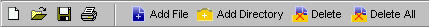
Figure A - Project
Management toolbar
The following functions are
available:
- New Project - opens an
Untitled project file in a new window
- Open Project - opens an
existing project file
- Save Project - saves a
project to a file with an .esc
extension
- Print Project Report -
generates and prints a report on a project's validated
files
- Add File - adds a schema
or instance document to a project file
- Add Directory - adds a
directory to a project file
- Delete - deletes a schema,
instance document, or directory from a project file
- Delete All - deletes all
files and directories from a project file
Copyright 2000 Extensibility, Inc.
Suite 250, 200 Franklin Street, Chapel Hill,
North Carolina 27516


![]()